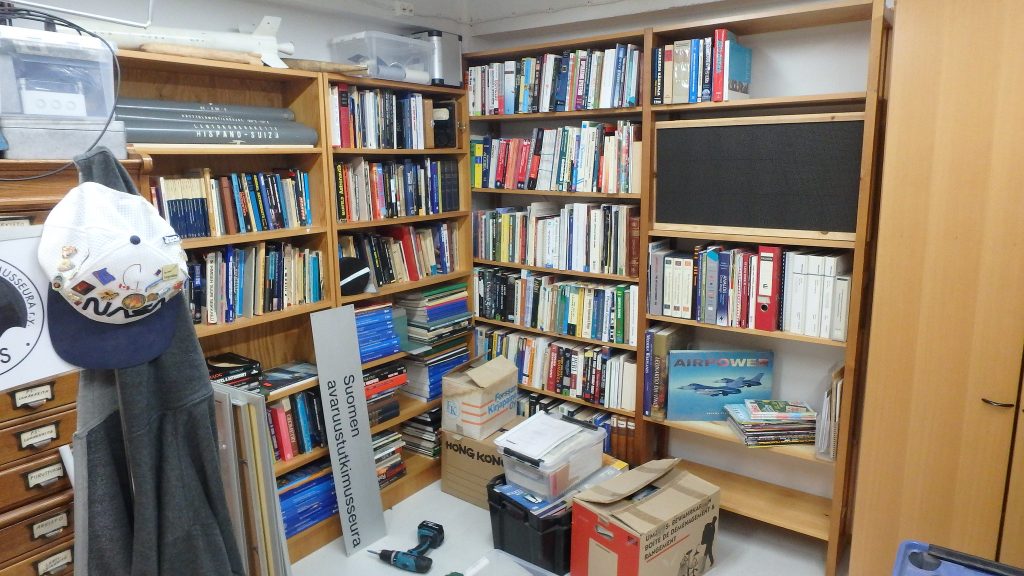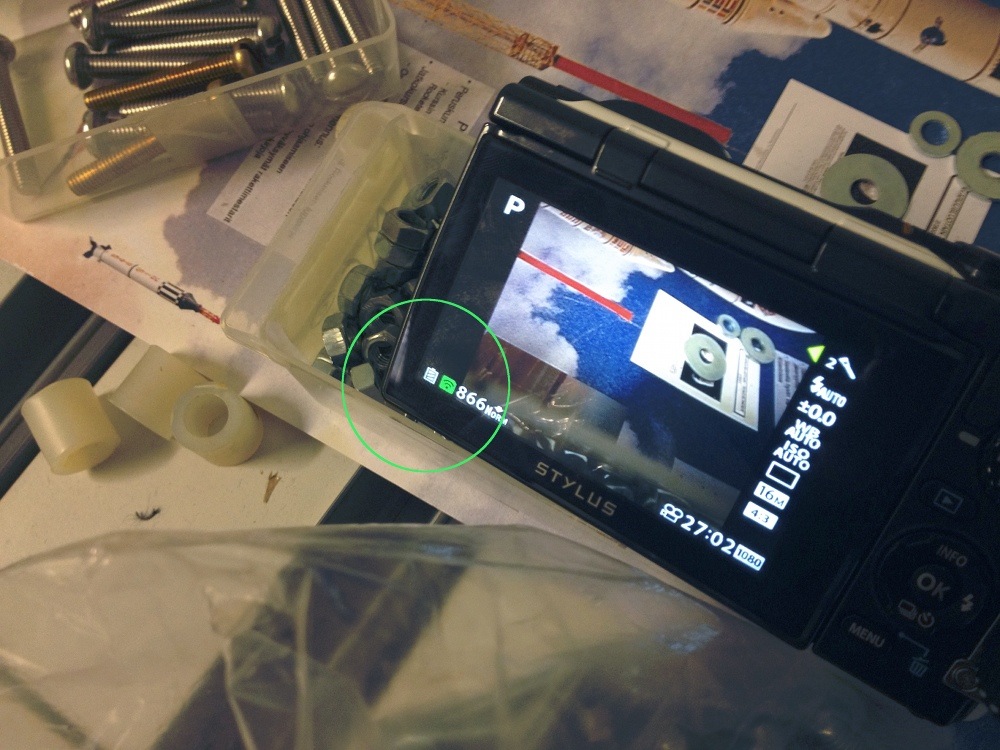Helsinki Hacklab’s policy for photographing sometimes puzzles our guests which might come from other hackerspaces with limitedly allowed or strict rules for taking photos, for privacy reasons or some others. Back in 2014 we still had very scattered collection of photos by individual members, maybe hosted on their own homepage or somewhere else, until lost forever. To preserve our history better and and have more up-to-date content online, we decided to make both taking photos and publishing them as hassle-free as possible. So we bought then an Eye-Fi card along with our camera and configured it so that all photos are automatically published in Flickr anytime the shutter recloses. So far, no complaints.
 But now, Eye-Fi has announced shutting down its service, which we have used for uploading over 4000 photos during the last 18 months. The X2 product line (and some other models) that are affected by this shutdown have still been sold in 2015. First card we had, a 4GB SanDisk branded version, failed this summer, but luckily one member had an unused X2 Connect somewhere, so we were soon back posting more photos of our weekly activities and blurry accidental snapshots of our feet. But, to continue using this Wi-Fi SD card after the service shutdown, we needed a replacement solution for both getting the photos from the card and sending them into our Flickr photo albums – and maybe making some improvements too.
But now, Eye-Fi has announced shutting down its service, which we have used for uploading over 4000 photos during the last 18 months. The X2 product line (and some other models) that are affected by this shutdown have still been sold in 2015. First card we had, a 4GB SanDisk branded version, failed this summer, but luckily one member had an unused X2 Connect somewhere, so we were soon back posting more photos of our weekly activities and blurry accidental snapshots of our feet. But, to continue using this Wi-Fi SD card after the service shutdown, we needed a replacement solution for both getting the photos from the card and sending them into our Flickr photo albums – and maybe making some improvements too.
 We had just received a bunch of Raspberry Pi 3 boards and tried to figure out what we could do with them, and because model 3 had Wi-Fi capability, connecting to Eye-Fi card could be done using eyefiserver2 project. For Flickr upload, I chose using Flickraw library for Ruby, which seemed to be a well-maintained project, so that possible future changes in Flickr API should not be a problem.
We had just received a bunch of Raspberry Pi 3 boards and tried to figure out what we could do with them, and because model 3 had Wi-Fi capability, connecting to Eye-Fi card could be done using eyefiserver2 project. For Flickr upload, I chose using Flickraw library for Ruby, which seemed to be a well-maintained project, so that possible future changes in Flickr API should not be a problem.
First, eyefiserver2 process is started on startup, this gets the photos from the card into RasPi, then every 5 minutes a Ruby program is run, which uploads new photos and marks them published.
The project (or step by step tutorial) can be found in Github:
https://github.com/HelsinkiHacklab/eyefi_flickr_auto_upload
We previously had all our photos ordered in albums by their date. One thing I wanted to improve was to put photos taken between 0 am and 3 am in same album with photos taken on the previous day, which makes less time line discontinuation when viewing photos by start date of an event. The Ruby program also by default renames photo titles by their timestamps. See our Flickr page for results.
In our setup, the RasPi is connected to Internet using Ethernet, and only the Eye-Fi card’s internal network name and password are stored in known wireless networks. If the camera is used outside our Hackerspace, and there is an Ethernet port for the RasPi available (maybe shared from a computer), we should be able to keep publishing photos from ongoing events, happenings, fairs etc. as we usually do. This is different from Eye-Fi center we previously used, in which we configured the card to know new local Wi-Fi and its password. This task required someone (which is me) to have Eye-Fi Center program first installed, and was usually a dull and slow thing to do during ongoing event or buildup. Now we just have to remember to take the readily configured RasPi with us anywhere we go with the camera.
If you don’t have an Eye-Fi card and would like to build a similar auto-publish system, I can’t say if it’s a good idea to buy an aftermarket Eye-Fi card anymore. Configuring this setup requires user to obtain card specific information that might need Eye-Fi services to be available (you cannot login to or create a new Eye-Fi center account after Sep 16th). If you have the card, but don’t really know what to do with it after Sep 16th, go enable its internal wifi (direct mode network) and store the password and MAC address for possible later use while you still can. If I’ve understood correctly, also the current Eye-Fi product line does not offer Flickr publishing. Try googling “hacking transcend wifi sd” for more ideas. Check out FlashAir API guide https://flashair-developers.com/en/.
(2016-09-01) Yesterday Eye-Fi announced a new tool for older cards, which might help to get card Wifi and MAC information after Sep 16th, which are needed this for python server solution.